
What is public domain?
You’ve probably heard about the terms public domain images, free stock photos, CC0, public ownership or a Zero (license). But what does it mean exactly? What are your rights and obligations? How can you use the images with this type of license?
Public domain or public ownership is the type of license. This License applies to works of authors who are more than 70 years after the death. At the same time, every author can choose a CC0 license for their work. Of course, this license applies to any work not only on the photos.
Public domain is also a license, which I use to all the photos on LibreShot.
Useful links:
- General information about Public domain CC0 license.: https://creativecommons.org/about/cc0/
- Summary of the license: https://creativecommons.org/publicdomain/zero/1.0/
- Legal text: https://creativecommons.org/publicdomain/zero/1.0/legalcode
- Public domain on Wikipedia: https://en.wikipedia.org/wiki/Public_domain
- Creative commons on Wikipedia: https://en.wikipedia.org/wiki/Creative_Commons_license
- Public domain image resources: https://en.wikipedia.org/wiki/Wikipedia:Public_domain_image_resources
Public domain images – rights and obligations
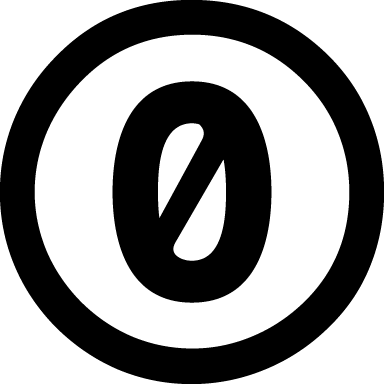 And now the most important thing. What you can do with free photos licensed under Public domain?
And now the most important thing. What you can do with free photos licensed under Public domain?
You can modify it and use it anywhere you want even for commercial purposes, all without asking permission.
Some websites, including LibreShot.com have various limitations. Mostly concerning the ban on the use of photographs on pages with illegal content or bulk downloading followed by presentation on the photo banks. Supplement to the public domain license has, for example Gratisography or Pexels.
Where can you use free public domain photos?
CC0 Images can be used anywhere for free but they are most popular among bloggers and web designers.
They do not want to pay for illustration photos to their articles or website templates and therefore the public domain license is ideal. Photos with the CC0 license are often used as design elements on websites as well as in printed promotional materials. They are also popular among students and teachers. They used it in the instructional materials or school works and presentations.
How to find public domain photos on Goolge and Bing?
Free photos licensed under public domain and can be found using conventional search engines. Bing is able to find pubic domain pictures very well. Google can only find images that require attribution.
In both searche engines, you can use one simple method. Just write your query and join one of the phrases “free images”, “public domain” or “CC0”. But always check the license on a particular site. This also applies to the following instructions.
Both search engines have features that will facilitate the search of public domain photos:
Search public domain images on Google
- Go to Google image search
- Write your search query. For example “dog”. Now you can see images with all licenses.

- Click to “Search tools” -> “Usage rights” and “Labeled for reuse with modifications”. Now you have search results of images which are free and you can use it even commercially. But beware, it is an images in which it is necessary to indicate the author.

Search public domain images on Bing
- Go to Bing image search
- Write your search query. For example “dog”. Now you can see images with all licenses.

- Click to “License” and “Public Domain”. Now you can see only free public domain images.

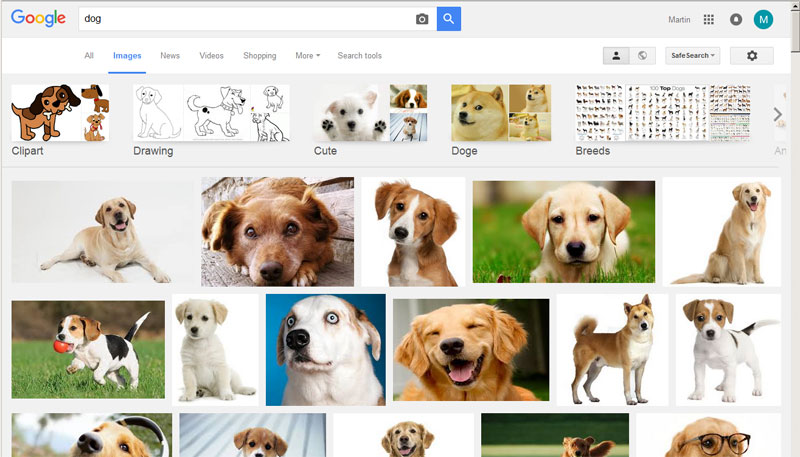
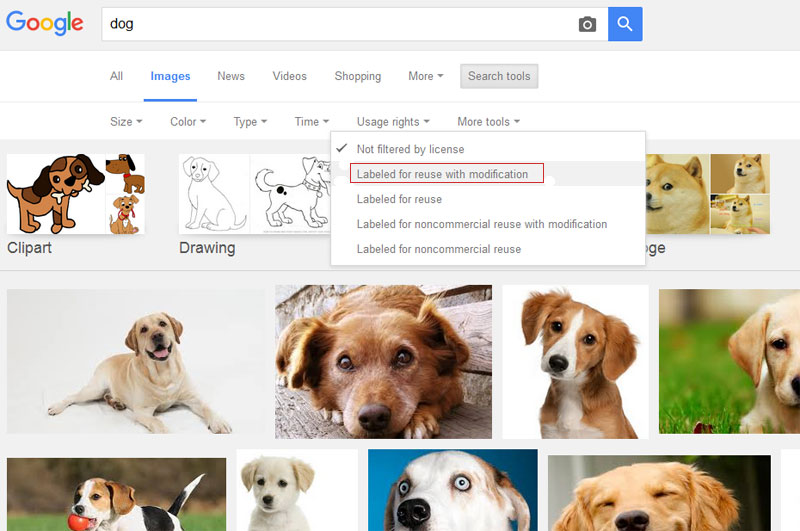
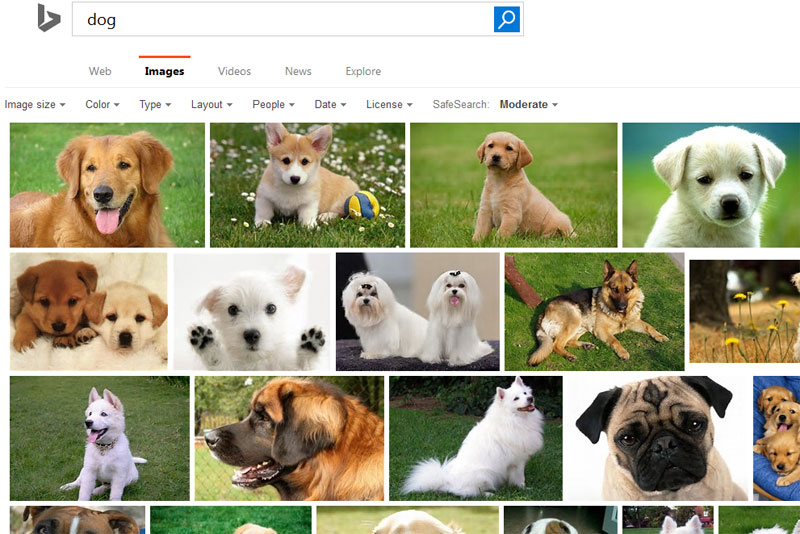
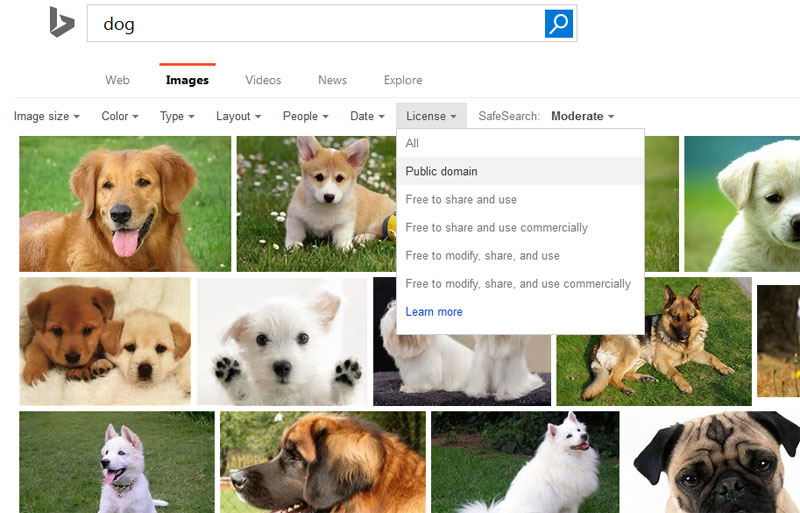
Leave a Reply